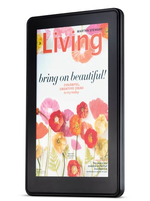Noreve Leather Case for Google Nexus 7 Giveaway
The giveaway is now closed. Winner announced on Twitter. No further entries please.
Samsung Galaxy Note 10.1 Camera Test
Samsung Galaxy Note 10.1 Camera Test ... in this video I test the back & front facing cameras.
Buy your Galaxy Note here http://bit.ly/GalNot
Manufactured by http://www.samsung.com/uk
Samsung Galaxy Note 10.1 Multitasking
Samsung Galaxy Note 10.1 Multitasking ... split screen true multi-tasking on offer here, plus a look a pop out video.
Buy your Galaxy Note here http://bit.ly/GalNot
Manufactured by http://www.samsung.com/uk
Samsung Galaxy Note 10.1 Exploring the S Pen
Samsung Galaxy Note 10.1 Exploring the S Pen ... will the stylus tempt me away from the Apple iPad and make me more productive ?
Buy your Galaxy Note here http://bit.ly/GalNot
Manufactured by http://www.samsung.com/uk
Samsung Galaxy Note 10.1 Unboxing & First Look
Samsung Galaxy Note 10.1 Unboxing & First Look ... intrigued by this quad core tablet with the innovative S-Pen ? Check it out here.
Buy your Galaxy Note here http://bit.ly/GalNot
Manufactured by http://www.samsung.com/uk
Google Nexus 7 Review - My Screen is Coming Off !!!
Google Nexus 7 Review - My Screen is Coming Off !!!
Useful Links
Supplied by http://www.google.com/
Scroll Engage Android 4.0 ICS Tablet Review
Scroll Engage Android 4.0 ICS Tablet Review ... if you are on a budget, check this review of an 8-inch tablet running Ice Cream Sandwich. See if it delivers a good experience.
Useful Links
Supplied by http://www.storageoptions.com/
What's on my Google Nexus 7 - July 2012 Edition
What's on my Google Nexus 7 - July 2012 Edition
Useful Links
Supplied by http://www.google.co.uk/
Viewer Smartphone Survey Results
Viewer Smartphone Survey ... in response to a viewer survey I held last week. Researching your chosen type of phones, likes & dislikes, features, improvements and your favourite apps.
Google Nexus 7 REAL First Look FTW !!!
Google Nexus 7 REAL First Look FTW !!!
Useful Links
Supplied by http://www.google.co.uk/
Google Nexus 7 Unboxing - I got Screwed !
Google Nexus 7 Unboxing - I got Screwed ! I cannot believe I got screwed like this.
Useful Links
Supplied by http://www.google.co.uk/
Mobile Feed Weekly : Episode 4 - Budget Android
Mobile Feed Weekly - Episode 4 - Budget Android ... it is amazing what tech money can buy you nowadays and if you are on a budget you really need to check out this weeks episode.
Useful Links
Supplied by http://www.vodafone.co.uk/
Supplied by http://www.storageoptions.com/
Mobile Feed Weekly : Episode 3 - Keep it Juiced
Mobile Feed Weekly - Episode 3 - Keep it Juiced ... keeping your mobile devices powered can be a real issue, in this episode I show you three great solutions.
Useful Links
Supplied by http://www.tylt.com/
Supplied by http://www.sgpstore.com/
Supplied by http://www.mipow.com/
Samsung Galaxy Note - The LARGE Phone for Everyone
 Samsung says it makes a phone for everyone, including, apparently, people with huge hands. That's the only possible explanation for the Galaxy Note "phablet." While its size verges on a tablet, its software and usage scream "phone." That leaves the Note an unfortunate tweener, and this too-big phone is hard to love.
Samsung says it makes a phone for everyone, including, apparently, people with huge hands. That's the only possible explanation for the Galaxy Note "phablet." While its size verges on a tablet, its software and usage scream "phone." That leaves the Note an unfortunate tweener, and this too-big phone is hard to love.
Written by Andrew Tatter
My New Daily Mobile Phone
My New Daily Mobile Phone ... a lot of you have been asking what my new daily mobile is ? perhaps a Blackberry, something with Google Android in it, or a return to the iPhone. Check this video to find out.
Useful Links
My 2nd Channel http://www.youtube.com/dailytechtv
Mobile Feed Weekly : Episode 1 - Blackberry Prime
Mobile Feed Weekly - Episode 1 ... in this first episode there is something to tickle your tech tastebuds from Asus and Blackberry.
Buy your Transformer Prime here
http://amzn.to/ATPrime
Useful Links
Supplied by http://www.vodafone.co.uk/
Supplied by http://www.uk.asus.com/
Sony Tablet S Full Review
Sony Tablet S Full Review, including camera quality & comparison to iPad 2 screen.
Useful Links
Manufactured by: http://www.sony.co.uk/
Sony Tablet S First Turn On Setup & Initial Impressions
Sony Tablet S First Turn On Setup & Initial Impressions... check out this super cool Android tablet from Sony.
Useful Links
Manufactured by: http://www.sony.co.uk/
Sony Tablet S Unboxing & Product Tour
Sony Tablet S Unboxing & Product Tour... this is the 16GB WiFi only version, there is a 32GB WiFi version & 16GB WiFi + 3G version also available. Check back on the channel later for first turn on & setup video.
Useful Links
Manufactured by: http://www.sony.co.uk/
Geek Gifts Guide 2011
Buy the MacBook Air here.
Buy the Asus ZenBook here.
 I think I can get away with saying this one is educational and for the kids. Don't tell the wife, but I have always wanted a Lego Mindstorms NXT 2.0 (£189 or $250). I love lego so so much, but being able to build a robot, alligator, or even a beach buggy complete with camera is amazing. "I will let you into a little secret… I have wanted one of these for years, but could never justify the price. Maybe one year Santa will pop one down the chimney for me". Note to Santa… this will keep me entertained for weeks.
I think I can get away with saying this one is educational and for the kids. Don't tell the wife, but I have always wanted a Lego Mindstorms NXT 2.0 (£189 or $250). I love lego so so much, but being able to build a robot, alligator, or even a beach buggy complete with camera is amazing. "I will let you into a little secret… I have wanted one of these for years, but could never justify the price. Maybe one year Santa will pop one down the chimney for me". Note to Santa… this will keep me entertained for weeks.Buy your Lego Mindstorms here.
 Give me a game and I will be a happy bunny. If your loved one has not yet got his/her frag on with Call of Duty Modern Warfare 3 (£39 or $50), then you will be in their good books forever for buying this. Endless fun and a surefire way of improving one's sniping skills. Remember though, rated 18, this is not one that grandma will approve of… unless she has a keen sniping eye that is !!!
Give me a game and I will be a happy bunny. If your loved one has not yet got his/her frag on with Call of Duty Modern Warfare 3 (£39 or $50), then you will be in their good books forever for buying this. Endless fun and a surefire way of improving one's sniping skills. Remember though, rated 18, this is not one that grandma will approve of… unless she has a keen sniping eye that is !!!Buy COD MW3 here.