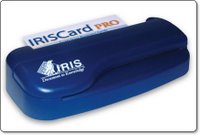 Getting information into your computer quickly and easily is a problem a lot of people face. Managing information is yet another problem. With the mass of emails most people have to deal with lately, any product that promises to ease the strain is well worth a look. The IRISCard is one such product that concentrates on one type of scanning and promises productive results.
Getting information into your computer quickly and easily is a problem a lot of people face. Managing information is yet another problem. With the mass of emails most people have to deal with lately, any product that promises to ease the strain is well worth a look. The IRISCard is one such product that concentrates on one type of scanning and promises productive results.
The IRISCard is available in three versions, a mini version which scans in monochrome only, and two Pro versions (one is for the Asian market) which add full colour scanning and advanced sorting options. On test here is the Pro version, which is a compact dark blue coloured unit.
The package contains the tiny scanner unit, a USB cable, quick start guide, instruction manual, and the IRISCard software. There is no power supply, as the scanner draws its power from the USB port.
When testing these products I always try to set things up without the manual, just to see how easy it is. So after installing the software, I plugged in the scanner and launched IRISCard. The screen I was presented with was pretty clean and easy to find my way around. Placing a business card in the back of the scanner sets things going. There are no buttons to press and the unit draws the card in automatically.
Scanning a card takes about ten seconds, and once scanned a thumbnail appears in the software. Highlighting any scan gives you are larger view of it in the main window. The quality of the scan is not fantastic, but at 600dpi is more than readable, but that is not what this product is about. The IRISCard scanner and software combination uses Optical Character Recognition and some clever sorting skills. The resulting information is sent direct to an application which you choose prior to scanning. A drop down menu gives you options of Text, HTML, vCard, Address Book, AppleWorks 6, Microsoft Entourage, and Now Contact…
For my tests I selected Address Book, as this is what I use as my contact manager. After making a scan and opening the Address Book application I was impressed with my first findings. I scanned six different business cards and all the information was transferred with just one error. Everything else was in the correct place, the telephone and fax numbers were correct, even really long email addresses. The only correction needed was not really the softwares fault, it was someone's name which appeared as all uppercase on the business card, so it appeared the same in Address Book.
Scanning some more awkwardly designed cards managed to throw the IRISCard software, but it seemed that anything it did not quite know where to put, it placed into the notes field. This meant that I could easily cut and paste into the correct Address Book field. You can also export cards as other formats, after they have been scanned. So I could export the cards are HTML complete with hyperlinks to my contact websites. The only problem here is that you could not export a single card by selecting it, you simply get the whole lot.
So would I buy one, or recommend an IRISCard Pro? Well, for myself, probably not, I just don't have enough business cards. The product is really good at what it does though, so if you have a lot of business cards, or perhaps you meet knew contacts every day, then this is a superb solution. It is a very handy device and just being able to slot in a business card and have the info sent to your contact manager application is brilliant. If you have this need, then you will find the IRISCard Pro invaluable.
Product: IRISCard Pro
Price: £135.00
Supplied by: I.R.I.S. s.a
Contact: +32-(0)10- 45 13 64
