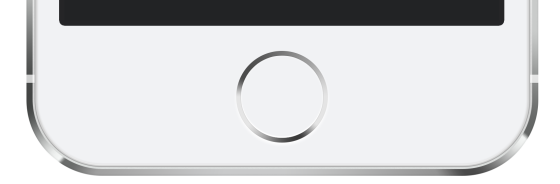
Securing our login details for the ever increasing number of services we sign up for is more important now than ever. There aren’t many weeks that go by where the media aren’t reporting on a service that has been hacked. You may be wondering what you can do in order to better protect yourself from such hacks? Thankfully there has now been a large number of sites that have implemented two-factor authentication which greatly improves the security of your account and makes it very hard for the wrong people to access your accounts.
Two-Factor authentication (TFA) is quite a simple method to implement and it’s benefits are huge in terms of online security. TFA is basically the process of verifying somebody's identity by using two out three possible identifiers. The identifiers are:
Something you know
Something you have
Something you are
In the past our login details have been based on just one of these identifiers, something we know, like our password. Using a password, whilst securing your account can also be exploited quite easily by using keyloggers, someone looking over your shoulder or even brute force cracking. When we implement a second factor we are making it increasingly more difficult for someone to access your account that isn’t you.
Typically most services use the ‘Something you know’ and ‘Something you have’ identifiers. This works by using a password (something you know) and a security token sent to another device you own such as a smartphone (something you have).
The third identifier which isn’t as widely used yet is ‘Something you are’ which typically involves fingerprint scanning, retina scanning or facial recognition. Whilst this is not as widely adopted as the other two identifiers it is on the increase and used in devices such as Apple’s iPhone 5S fingerprint scanner.
Hopefully this article has given you a basic understanding of two-factor authentication and how it works. Many of the popular sites you use each day already implement two-factor authentication and we have listed below some of the most common sites that do and how to enable it.
Apple
PayPal
There are many more sites and services that implement two-factor authentication, far too many to list here so it’s worth checking yourselves to see if it’s available for the services you're signed up to.
(image courtesy upload.wikimedia.org/wikipedia/commons/4/47/Touch_ID_iPhone_5s.png under WikiCommons license).
