New Chrome experiment ‘Roll It’ is out!

If you thought that Chrome maze experiment a few weeks ago was fun, wait until you try Roll It!
One of the hidden gems at I/O this year, Roll It was another Chrome experiment, geared at bridging the gap between mobile and desktop. It’s pretty simple to use, too; just open up the game on your device and computer, and you’re ready for skeeball! It supports up to three players on one device, and only needs the Chrome browser.
Having played it at I/O, and beating Joshua Vergara mercilessly at it, I highly recommend this game. It reminds me of the original Wii games, which were a ton of fun.
Source: Android Authority
Chrome for iOS now includes Google Cloud Print, AirPrint, and fullscreen browsing
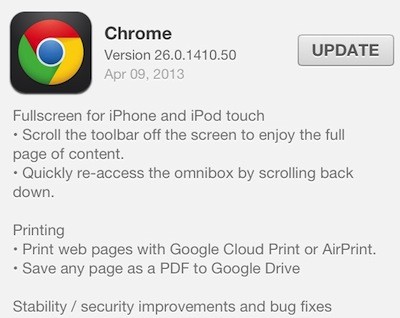 Google's Chrome browser for iOS (free) was updated to version 26.0.1410.50 today, providing some new and much-appreciated features.
Google's Chrome browser for iOS (free) was updated to version 26.0.1410.50 today, providing some new and much-appreciated features.
To begin with, the app now provides support for Google Cloud Print, a way of printing documents to printers from just about anywhere through PCs or Macs that are aware of attached or wireless printers. The app also provides support for Apple's own AirPrint and AirPrint-aware printers.
Any page viewed in Chrome can also be saved as a PDF file to the user's Google Drive through Cloud Print. This is a way to quickly store web pages on Google Drive for download to an iOS device for offline reading.
In addition to the usual stability and security improvements and bug fixes, Chrome also adds fullscreen browsing support for the iPhone and iPod touch. This was implemented in a very intuitive manner; users simply scroll the browser window to the top of the screen to "push" the toolbar off the screen, or scroll back down to view the Google "omnibox."
While the changes are rather limited, they add a tremendous amount of utility to a fast and stable iOS web browser.
[Source: TUAW]
Chrome update improves stability, fixes text rendering issue
 Chrome for Android (stable, not beta) has just received a small follow-up update to the large version 25 release from last week, with mostly behind the scenes performance enhancements. There are unexplained "stability improvements" as well as a fix for text that wasn't being clearly rendered. The big fixes came in the last version, which added some more forward-facing improvements, but each of these background improvements lead to an overall faster browsing experience as well.
Chrome for Android (stable, not beta) has just received a small follow-up update to the large version 25 release from last week, with mostly behind the scenes performance enhancements. There are unexplained "stability improvements" as well as a fix for text that wasn't being clearly rendered. The big fixes came in the last version, which added some more forward-facing improvements, but each of these background improvements lead to an overall faster browsing experience as well.
[Source: AndroidCentral]
Google Says Fix Incoming for Chrome Bug on OS X
 Hoo boy, I thought I was the only one. Multiple Chrome users on OS X are experiencing unexpected crashes, and it’s happening as many as 20 times a day. I checked with the TechnoBuffalo stuff who hadn’t noticed any issues, so I’m the odd man out here. But it’s as annoying as all heck.
Hoo boy, I thought I was the only one. Multiple Chrome users on OS X are experiencing unexpected crashes, and it’s happening as many as 20 times a day. I checked with the TechnoBuffalo stuff who hadn’t noticed any issues, so I’m the odd man out here. But it’s as annoying as all heck.
Google said it’s aware of the issue and already has a fix, but only said it’ll arrive “soon.” The sooner the better, because it sure is annoying. There’s only so many times I can handle a crashed browser. I’ve even considered using Safari until this thing blows over.
According to Wired, the issue only happen when users visit sites such as Google Drive and Facebook. I’m no scientist, but a quick experience in Chrome’s Omnibox made the browser crash on the first try. Coincidence? It doesn’t happen every time, mind you. But ugh.
I’m glad to know it’s not just me, and that a fix is imminent. I’ll just try and stay away from Facebook and Google Drive for a little while.
[Source: TechnoBuffalo]
Google’s Chromebook Pixel is a Premium Chrome OS Laptop That Starts at $1,299
![]() That mysterious Chromebook Pixel laptop we saw is real and it costs $1,299. That’s a hefty price tag for a device with only 32GB of storage (the 64GB model with LTE is $1449). But the screen… the 12.85-inch (3:2 aspect ratio) display has 4.3 million pixels with a 2560 x 1700 resolution (239 ppi). For comparison, the 13-inch MacBook Pro’s screen has a density of 227 ppi.
That mysterious Chromebook Pixel laptop we saw is real and it costs $1,299. That’s a hefty price tag for a device with only 32GB of storage (the 64GB model with LTE is $1449). But the screen… the 12.85-inch (3:2 aspect ratio) display has 4.3 million pixels with a 2560 x 1700 resolution (239 ppi). For comparison, the 13-inch MacBook Pro’s screen has a density of 227 ppi.
Google says the Chromebook Pixel “is a laptop that brings together the best in hardware, software, and design to inspire future innovation.” The screen itself has a 0.55mm layer of touch-enabled Gorilla Glass, allowing users to swipe and tap just as they would on a tablet. Google is simply taking that familiar tablet experience and transferring it over to the Chrome OS environment on a 3:2 screen it says is “designed for the web.”
Even though it has 32GB of onboard storage, Pixel owners will get 1 terabyte of Google Drive cloud storage for free for 3 years, so this is still firmly a cloud device. Whether PC users are still willing to only live (or mostly) in the cloud is up for debate. And beyond that, whether they’ll be enticed over to Google’s Chrome OS environment for a high res screen is a hard sell.
The Pixel body is engineered from machined aluminum with “nothing extraneous to distract you.” That means vents are hidden, screws are invisible and speakers are discretely tucked away. Google said there’s also a “piano hinge” for easy opening and closing, which also augments Wi-Fi and acts as a heatsink.
Full Pixel specs include a dual-core 1.8GHz Intel Core i5 processor, 4GB DDR3 RAM, up to 5 hours of batter, Bluetooth 3.0, 2x USB 2.0, mini display port, and 2-in-1 card reader (SD and MMC). This is a full-powered laptop, and not a $200 “additional” machine as Chromebooks have traditionally been. However, for $1200 starting out, there are plenty of other machines you can buy with more robust software.
You can purchase the Chromebook Pixel now from the Google Play store, and it’ll ship in 3-5 days.
[Source: TechnoBuffalo]
Chrome Beta update fixes issues, has a new icon
![]() Since a proper Chrome Beta channel app came into the Play Store, we knew we'd be in for some frequent updates. Alongside a new icon that has a black/white "BETA" tag on it, rather than the angled grey/white one before, this update brings many small fixes:
Since a proper Chrome Beta channel app came into the Play Store, we knew we'd be in for some frequent updates. Alongside a new icon that has a black/white "BETA" tag on it, rather than the angled grey/white one before, this update brings many small fixes:
- 165783 - Enable compositing scrollable frames on Android
- 168368 - Chrome progress bar should be displayed as soon as the user clicks a link
- 165244 - Text handler jumps or disappears when moving
- 162486 - iframe scrolling broken
There are still some glaring bugs, as is the case with Beta releases, such as yahoo.com page links not working and some intense graphical glitches on certain devices. This is all part of the fun though, and we know what we're getting into when moving to the Beta channel of a browser.
[Source: AndroidCentral]
Chrome Beta channel now available for Android
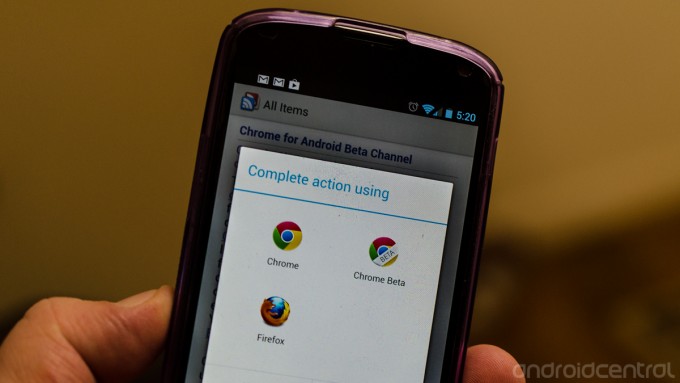 Good news everyone! The Chrome Beta channel for Android kicks off today with version 25.0.1364.8. Like the Beta channel for the computer, it's a preview of features and fixes that has already passed the development channel and is running through the final testing before it makes its way into the final version. That means it's a great way to try out things that may be broken, but still allow the software to work as a whole. Today's release comes with the following bugs:
Good news everyone! The Chrome Beta channel for Android kicks off today with version 25.0.1364.8. Like the Beta channel for the computer, it's a preview of features and fixes that has already passed the development channel and is running through the final testing before it makes its way into the final version. That means it's a great way to try out things that may be broken, but still allow the software to work as a whole. Today's release comes with the following bugs:
- Performance is sluggish, noticeably on Galaxy Nexus and Nexus S
- Frequent freeze on devices with specific versions of Qualcomm GPU driver
- Text autosizing may break formatting on some sites
- 164632 - Editing bookmark feature is broken
- 165244 - Text position handler jumps or disappears when moving
- 163439 - Clicking on links in yahoo.com not navigating on Nexus 7
- 166233 - Unable to submit comments on Facebook posts in desktop version of Facebook
- 165244 - Text handler jumps or disappears when moving
- 167351 - Youtube video controls are lost after returning from fullscreen video mode
- 162486 - iframe scrolling broken
Scary, but you get used to it if you run the Beta channel on the desktop. On the plus side, Chrome 25 brings huge improvements in HTML5 support and JavaScript performance, so it's worth it to many.
To get on the Beta track, you'll need to directly click this link, as it's not publicised or available via search in Google Play. It installs along side your current version of Chrome for Android, so you always have a fail-safe. Grab it, and have fun!
[Source: AndroidCentral]
XX
TweetDeck for the web and Chrome gains ability to embed tweets, not much else
 TweetDeck today announced a new feature that may not nab it any design or productivity awards, but, still, it'll surely be appreciated by some power users of the Twitter-owned client. And while the ability to embed tweets isn't exactly novel at this point (Twitter's had it for many months), it's still nice to now have the option present on both the web and Chrome versions of the application -- which, in turn, should make it easier to insert select snippets from the Blue Bird social network into your personal website or blog. Besides the "Embed this Tweet," TweetDeck didn't make any other additions, though the service did make it clear that it spends "a lot of time improving TweetDeck for a large consumption of Tweets, as this is one of the core uses of the product." Onto the next one then.
TweetDeck today announced a new feature that may not nab it any design or productivity awards, but, still, it'll surely be appreciated by some power users of the Twitter-owned client. And while the ability to embed tweets isn't exactly novel at this point (Twitter's had it for many months), it's still nice to now have the option present on both the web and Chrome versions of the application -- which, in turn, should make it easier to insert select snippets from the Blue Bird social network into your personal website or blog. Besides the "Embed this Tweet," TweetDeck didn't make any other additions, though the service did make it clear that it spends "a lot of time improving TweetDeck for a large consumption of Tweets, as this is one of the core uses of the product." Onto the next one then.
[Source: Engadget]
Evernote adds text-to-speech to Clearly Chrome extension, for Premium members only
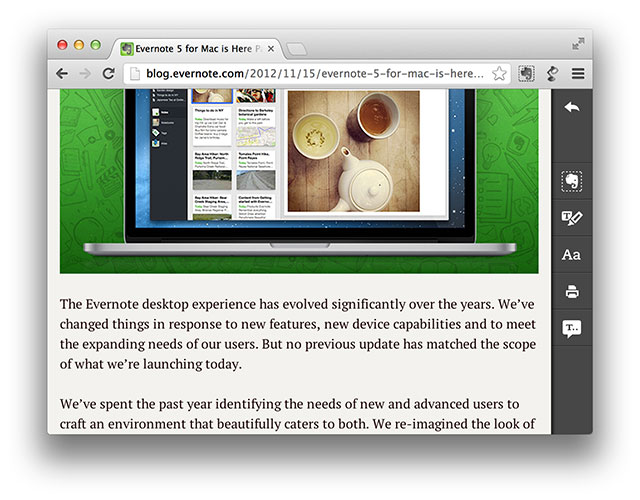 If you ever wanted to catch up on your online reading while on the treadmill or puttering about the kitchen, Evernote now offers you the ability to do so without actually, well, reading. The online brain dump has introduced text-to-speech functionality to its Clearly extension for Google Chrome, a plugin that clears out ads and other distractions for a clean reading experience. While the Clearly extension itself is free, the text-to-speech feature is only for Premium accounts, each of which costs $5 a month or $45 a year. Words are highlighted as they're read, and you can pause and skip as you like. The feature launches with support for over twelve languages and is powered by iSpeech, which has worked with BlackBerry apps and connected homes in the past. Just don't accidentally blastTMZ articles during your next conference call, ok?
If you ever wanted to catch up on your online reading while on the treadmill or puttering about the kitchen, Evernote now offers you the ability to do so without actually, well, reading. The online brain dump has introduced text-to-speech functionality to its Clearly extension for Google Chrome, a plugin that clears out ads and other distractions for a clean reading experience. While the Clearly extension itself is free, the text-to-speech feature is only for Premium accounts, each of which costs $5 a month or $45 a year. Words are highlighted as they're read, and you can pause and skip as you like. The feature launches with support for over twelve languages and is powered by iSpeech, which has worked with BlackBerry apps and connected homes in the past. Just don't accidentally blastTMZ articles during your next conference call, ok?
[Source: Engadget]
Chrome OS developer update adds extended desktop support
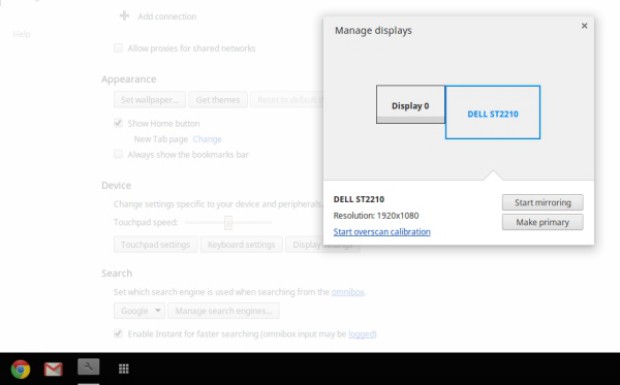 Google issued an update this week for the developer edition of Chrome OS, which adds extended display support via HDMI or VGA. Chromebooks packing A15 and Intel Celeron processors are said to fit the bill, while older machines such as the Cr-48 may experience a few hangups. The Dev Channel update also brings a newer version of Flash and Intelligent Window positioning, which automatically organizes your content displayed. If you'd like to go hands-on with these new features before they make their official debut, you'll need to switch your Chromebook over to the Developer Channel. This can be done by toggling: Menu, Settings, Help, More Info and then selecting the Dev Channel option. However, if patience is your strong suit and you prefer to wait for a certified stable release, at least you now know what lies ahead.
Google issued an update this week for the developer edition of Chrome OS, which adds extended display support via HDMI or VGA. Chromebooks packing A15 and Intel Celeron processors are said to fit the bill, while older machines such as the Cr-48 may experience a few hangups. The Dev Channel update also brings a newer version of Flash and Intelligent Window positioning, which automatically organizes your content displayed. If you'd like to go hands-on with these new features before they make their official debut, you'll need to switch your Chromebook over to the Developer Channel. This can be done by toggling: Menu, Settings, Help, More Info and then selecting the Dev Channel option. However, if patience is your strong suit and you prefer to wait for a certified stable release, at least you now know what lies ahead.
[Source: Engadget]
Google touts improved Flash Player security in Chrome for Mac, says it's safer than ever
 Needless to say, Adobe hasn't had the best of times when it comes to the overall reliability of its Flash Player on Apple-made devices -- so much so that Steve Jobs took it upon himself to write some thoughts about it a couple of years ago. Thanks to Google, though, Adobe can proudly say it's famed Flash Player is now more secure than it's ever been -- well, at least on Chrome. According to Google, both companies have been working closely since 2010 to find ways to improve the security aspects of the famed plug-in, noting that some of the most recent enhancements can now be found in the latest Stable release of the browser -- in which a novel plug-in architecture is used, allowing Flash to run "inside a sandbox that's as strong as Chrome's native sandbox." The Flash plug-in improvements within Chrome aren't just for Mac users, however, as Google has said Adobe's Player is now fully sandboxed on Windows, Linux and, of course, its own Chrome OS as well.
Needless to say, Adobe hasn't had the best of times when it comes to the overall reliability of its Flash Player on Apple-made devices -- so much so that Steve Jobs took it upon himself to write some thoughts about it a couple of years ago. Thanks to Google, though, Adobe can proudly say it's famed Flash Player is now more secure than it's ever been -- well, at least on Chrome. According to Google, both companies have been working closely since 2010 to find ways to improve the security aspects of the famed plug-in, noting that some of the most recent enhancements can now be found in the latest Stable release of the browser -- in which a novel plug-in architecture is used, allowing Flash to run "inside a sandbox that's as strong as Chrome's native sandbox." The Flash plug-in improvements within Chrome aren't just for Mac users, however, as Google has said Adobe's Player is now fully sandboxed on Windows, Linux and, of course, its own Chrome OS as well.
[Source: Engadget]

