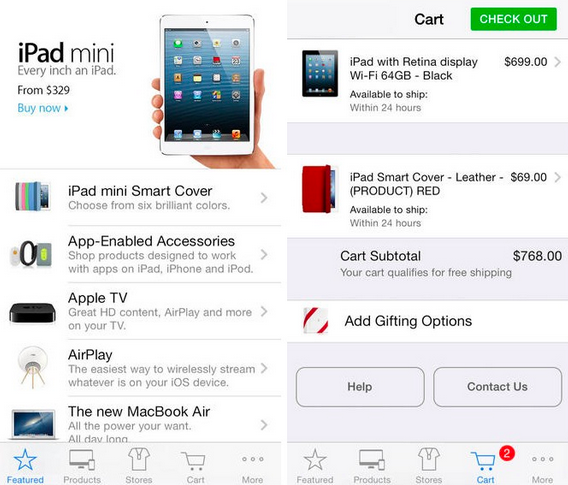As much as we would like to spend most of our days in the stadium, rooting for our favourite sports team, it is not always feasible. That is where the bwin sports app comes in handy. It lets you take the excitement of your favourite sports events with you while keeping you up-to-date on the latest game results. Bwin is a pioneer in the world of mobile sports betting and their app has been released for Android phones and tablets as well as the iPhone and iPad.
With the bwin sports app you can enjoy all the features of bwin sports betting on the go. This includes:
The user friendly interface takes any frustration out of the betting process and makes it easy even for complete beginners to place a bet on the outcome of a game of their choice. With the app you are able to bet on any sporting event from football, American football, rugby and tennis to Formula 1, snooker, golf, ice hockey and many more. The betfinder feature makes sure that you will never get bored as there are always more games with fantastic odds to bet on.
The bwin sports app is being continually updated to give the user the best possible betting experience. Due to the gambling nature of this app you will need to be at least be 18 years old if you wish to place a bet. Good luck!