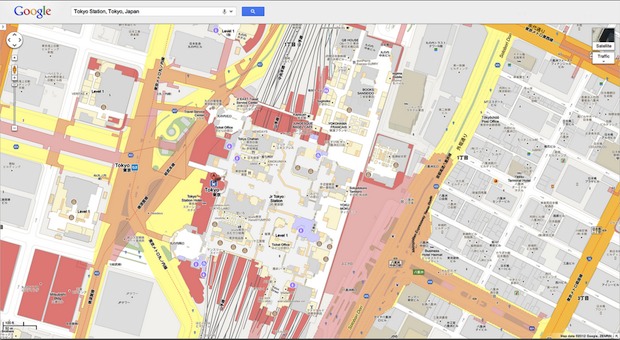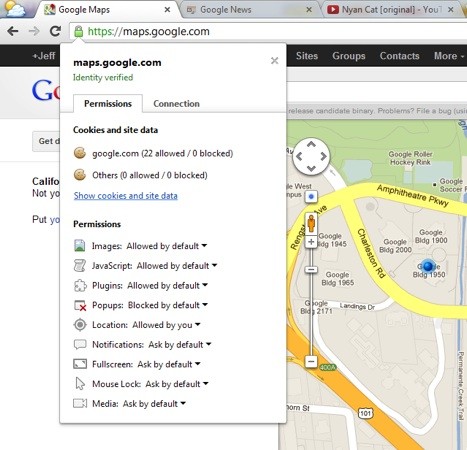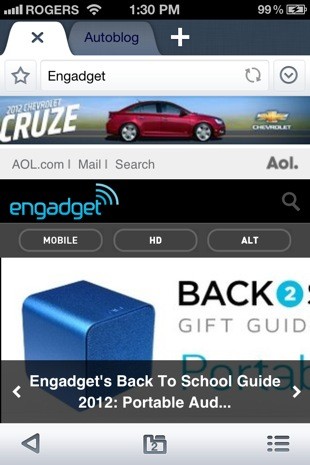Mozilla has today launched Firefox 20, adding a number of significant improvements to the browser. Users are now able to initiate private browsing without the need to open a new window or close a current browsing session.
Mozilla has today launched Firefox 20, adding a number of significant improvements to the browser. Users are now able to initiate private browsing without the need to open a new window or close a current browsing session.
There is a new function in place that allows users to close a hanging plugin without the need to shut down the entire browser, and the update also includes a new download manager in the Firefox toolbar.
The download manager can be accessed by clicking on the down arrow button on the right side of the search bar. When clicked, the arrow will show the drop down file manager, displaying all downloads and providing a progress bar for files that are in the process of downloading. Tools allow users to pause/resume downloads, cancel, go to the download page, and open the downloads folder.
Firefox version 20 also includes several bug fixes, performance improvements, and new tools for developers. This version of Firefox comes approximately six weeks after the release of Firefox 19.
[Source: MacRumors]