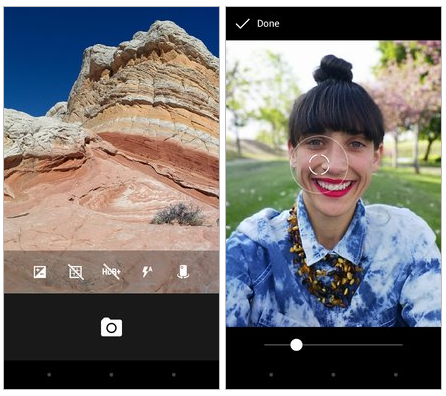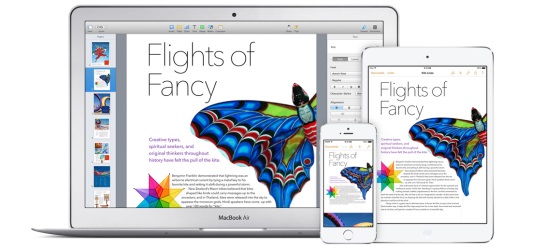The HTC One M8 has certainly thrown the cat amongst the smartphone pigeons and Samsung’s new Galaxy S5 may not be the show stopping handset that the Korean Tech giant had hoped it would be.
The HTC One M8 has certainly thrown the cat amongst the smartphone pigeons and Samsung’s new Galaxy S5 may not be the show stopping handset that the Korean Tech giant had hoped it would be.
This month, both HTC and Samsung launched their new flagship Android smartphones that will no doubt rival Apple’s new iPhone 6 later this year. A three-way race for the title of 'king of the smartphones 2014’ is well and truly underway and with HTC’s new One M8, the bar has most certainly been raised.
I had the privilege of being able to attend the Irish launch of HTC’s gorgeous new phone with its 5-inch Super LCD3 display, futuristic metallic design with premium build quality and unique Sense 6.0 UI. In addition, its fancy new camera can take images at a resolution of 2688 x 1520 and includes a very special depth sensor to allow for sophisticated image manipulation in post.
Samsung’s Galaxy S5 is without doubt a challenger for this year’s smartphone honours, but upon launch, I couldn’t help but get the sense that Samsung felt they just needed to ‘show up’ and market the hell out of a slightly updated Galaxy series handset. Its’ familiar plastic chassis just continues to feel second best. However, although I think the HTC One M8 will be the surprise hit of the season, the S5 does have a lot of major selling points of its own.
Its rear camera is far superior for one thing, although the M8’s front shooter is no slouch, earning the phone the moniker of “the selfie smartphone”. The S5 also offers the unique ability of being able to replace the battery, while still keeping its svelte 8.1mm frame, less than a hair thicker than thicker than the S4. In addition, the S5 comes with a fingerprint scanner, which the M8 lacks. Spec wise the Galaxy S5 does lead the way with a faster processor at a clock speed of 2.5 GHz compared to the M8’s 2.3 GHz. Both chips are of the Qualcomm Snapdragon 801 variety.
The reconfiguration of the front buttons is also a nice surprise, and makes it that little bit easier to multitask with. However, the M8 offers superior gesture input, with numerous swipe and tap options to facilitate quick access to different features and applications, right from standby mode.
Although I’m by no means seriously suggesting that the HTC One M8 will win the battle, it will almost certainly put up one hell of a fight. No one really expected the M8 to make as much of an impact as it has. HTC may certainly be the comeback kid of the smartphone world this year and Samsung’s powerful marketing machine and brand awareness simply won’t be enough on its own to guarantee supremacy. This will be a close run contest, with many consumers attracted to the M8’s beautifully crafted design, MicroSD expansion to 128GB, aforementioned Sense UI and novelty camera concept.
One thing is for sure, although Samsung may still win the smartphone wars this year, they will have more than just Apple to contend with. HTC is back!
Dave Cullen is a technology journalist, gadget reviewer, video content creator and founder of Computing Forever. He is known to many for his YouTube channel Lack78, where he produces regular tech-related video blogs and thought provoking industry and societal polemics.