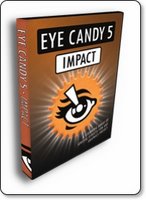 Over the past week I have had the chance to take a look at Alien Skin Software's Eye Candy 5 'Impact', which is a collection of ten filters for Adobe Photoshop. The latest version of the software is a universal application and as such works very nicely with the latest CS3 incarnation of Photoshop. There are other collections available in this range of software, including Nature and Texture filters, which I will be looking at over the coming weeks.
Over the past week I have had the chance to take a look at Alien Skin Software's Eye Candy 5 'Impact', which is a collection of ten filters for Adobe Photoshop. The latest version of the software is a universal application and as such works very nicely with the latest CS3 incarnation of Photoshop. There are other collections available in this range of software, including Nature and Texture filters, which I will be looking at over the coming weeks.
Installation of the software is very straightforward, with an Alien Skin folder installed within the plugins folder where Photoshop resides. You can then gain access to the various filters and effects through the drop-down 'Filter' menu with your Photoshop application.
I can personally remember years ago using other Alien Skin products and loved the effects I could achieve with text and the like, so I was keen to delve in to see what was on offer.
Within the Alien Skin Impact menu, you have the choice of ten filter, including chrome, bevel, gradient glow, and glass effects, plus the ability to add bevels, reflections and shadows. Impact has three new filters called Backlight, Brushed Metal and Extrude.  Backlight produces exactly what you would expect, but with a very dramatic effect. You can choose from factory presets in the left panel of the filter window (I chose Forward Fog Streaks) or you can create your own custom settings and save them to the User Settings panel (bottom left). You can control the angle and the intensity of the effect within the preview window, as well as zooming in, panning around an image and altering the preview background before you commit to a filter. When you do click OK, the effect is rendered onto a new layer within your Photoshop document.
Backlight produces exactly what you would expect, but with a very dramatic effect. You can choose from factory presets in the left panel of the filter window (I chose Forward Fog Streaks) or you can create your own custom settings and save them to the User Settings panel (bottom left). You can control the angle and the intensity of the effect within the preview window, as well as zooming in, panning around an image and altering the preview background before you commit to a filter. When you do click OK, the effect is rendered onto a new layer within your Photoshop document.
What amazed me was the ease of creating great effects, and with just the Backlight filter alone, I could have spent hours trying out new effects. The speed of applying the filters were impressive too.
 The Extrude filter (shown here) was almost instant with my PhotoShop running on a 2GHz MacBook Core2Duo, imagine what it would be like on a good desktop machine. Again, Extrude offers a lot of presets, and is great for adding depth to text or any graphic element. I can certainly see it being a great tool for web designers and graphic artists alike.
The Extrude filter (shown here) was almost instant with my PhotoShop running on a 2GHz MacBook Core2Duo, imagine what it would be like on a good desktop machine. Again, Extrude offers a lot of presets, and is great for adding depth to text or any graphic element. I can certainly see it being a great tool for web designers and graphic artists alike.
The last of the three new filters is Brushed Metal, which as the name suggests makes your graphic element look like metal. On offer are various types of brushed effect; handbrushed, circular, and linear, all available in different colours and intensities. Even a Vinyl Record effect has crept into this section, hardly metal, but I loved it and will definitely be using that one in the future.
Of the filters I have note yet mentioned, Super Star adds some freaky and funky star effects, Motion Trail adds some very effective swishes and sweeps to your artwork, and Glass is pretty self explanatory (and very effective). Perspective Shadow does a lot of what Photoshop can do anyway, but within this filter the various Reflect presets allow for some great effects. My last image shows 'Reflect in Front - Sharp' and I must say, this alone impressed me. It is not just the end result that is impressive, but the speed in which Alien Skin allows you to be creative.
 So, who should this product appeal to? Well, if you are a graphic artist, creative professional, or web designer, then Alien Skin Eye Candy 5 Impact is a must. It offers up some great filters that will save you a great deal of time, whilst giving you clients that wow factor with ease… and that is before we even look at the pricing. If you are an everyday Photoshop user, then again, this collection of filters will allow you to experiment and create some great artwork, that may well have been difficult to achieve without it. The pricing makes this a must buy product; just buying impact by itself will only set you back £49, which in my mind is a bargain. If you would like to save some money, then take a look at the bundles. You can pick up the Eye Candy 5 Bundle, which contains the Impact filters reviewed here, plus the Textures and Nature collections for just £79, this is a fantastic bargain, but things don't stop there. The Eye Candy Effects Collection contains all of the above, plus Snap Art and Xenofex 2 (which retail separately for over £70 each) for the paltry sum of £239 (currently on special offer for £199 at XChange International), at this price, I know which package I would buy.
So, who should this product appeal to? Well, if you are a graphic artist, creative professional, or web designer, then Alien Skin Eye Candy 5 Impact is a must. It offers up some great filters that will save you a great deal of time, whilst giving you clients that wow factor with ease… and that is before we even look at the pricing. If you are an everyday Photoshop user, then again, this collection of filters will allow you to experiment and create some great artwork, that may well have been difficult to achieve without it. The pricing makes this a must buy product; just buying impact by itself will only set you back £49, which in my mind is a bargain. If you would like to save some money, then take a look at the bundles. You can pick up the Eye Candy 5 Bundle, which contains the Impact filters reviewed here, plus the Textures and Nature collections for just £79, this is a fantastic bargain, but things don't stop there. The Eye Candy Effects Collection contains all of the above, plus Snap Art and Xenofex 2 (which retail separately for over £70 each) for the paltry sum of £239 (currently on special offer for £199 at XChange International), at this price, I know which package I would buy.
If you need to increase your creativity and productivity then look no further. Adding some or all of these Alien Skin filter collections to Photoshop will be money VERY wisely spent.
Note: check back soon for reviews of Alien Skin Eye Candy 5 Textures and Nature, plus Snap Art and Xenofex 2.
Product: Alien Skin Eye Candy 5 : Impact
Price: £49
Collection Price: £239 ($399) as part of the Eye Candy Effects Collection
Supplied by: Alien Skin Software
Telephone XChange International: +44 (0)20 7490 4455
Email: info@xchangeuk.com
