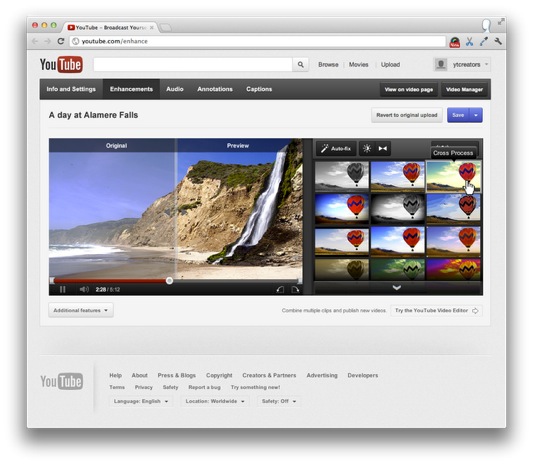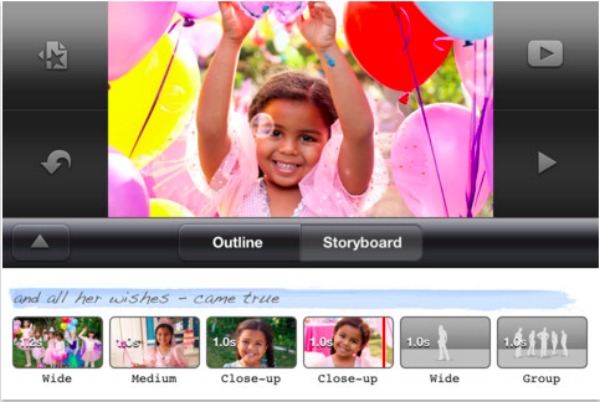The LA Times is reporting that Apple, stinging from criticism from professional users that the 2011 redesign of Final Cut Pro X (US$299.99) had made it a "cheap product aimed at consumers," is launching an online marketing campaign today to try to win back professional video editors who may have switched to competitive software.
The LA Times is reporting that Apple, stinging from criticism from professional users that the 2011 redesign of Final Cut Pro X (US$299.99) had made it a "cheap product aimed at consumers," is launching an online marketing campaign today to try to win back professional video editors who may have switched to competitive software.
The start of the campaign is timed to begin getting the word out prior to the start of the National Association of Broadcasters convention on April 6. Apple's campaign features Final Cut Pro X users like Julian Liurette of the Toronto Globe and Mail newspaper, who was skeptical of the app and waited a year before trying the new version. Liurette liked the new version so much that he's moved the newspaper's video operations from the old version to Final Cut Pro X. According to Liurette, "It's better on all fronts. Its interface is 100 times more interesting. And it's much, much faster."
Apple hopes to change the mindset of people like Harry Miller, head of the American Cinema Editors' technology committee, who said "Personally, I'm still suspicious of Apple...I don't want to invest money in any of their hardware or software when the might drop features in new versions."
To do so, three stories will be posted on the website today including that of Julian Liurette. Also expected to tout the features and speed of Final Cut Pro X are Tsui Hark, a big name in Hong Kong cinema circles, and Azteca Telenovela editor Jonathan Contreras. The latter pro says that "For a TV editor, speed is everything. And Final Cut Pro X is faster than any other editing application I've used."
The campaign has begun, and the videos are viewable on the Final Cut "In Action" web page.
[Source: TUAW]