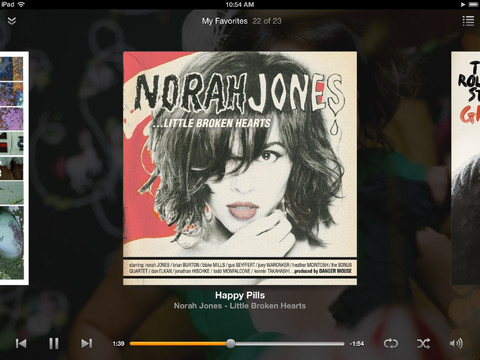Apple announced today that they've updated the web plug-in-blocking mechanism in Safari on OS X to disable older versions of the Adobe Flash Player. The move is a way to protect users from a recent vulnerability that took advantage of an older version of the Flash Player plug-in.
Apple announced today that they've updated the web plug-in-blocking mechanism in Safari on OS X to disable older versions of the Adobe Flash Player. The move is a way to protect users from a recent vulnerability that took advantage of an older version of the Flash Player plug-in.
If you're running one of these older versions, a "Blocked Plug-In" alert may appear on the Safari browser page where the Flash Player is located. Clicking the alert displays the message shown at the top of this post, which enables downloading of an up-to-date version of the plug-in.
More details about the update and how to install a newer version of the plug-in are available on the Apple support pages.
[Source: TUAW]