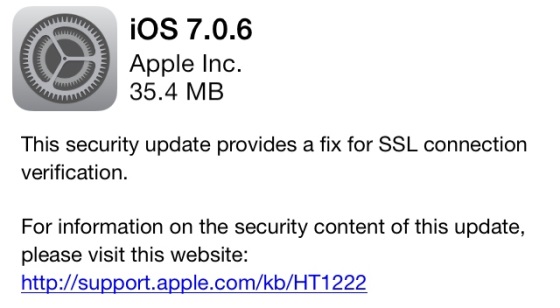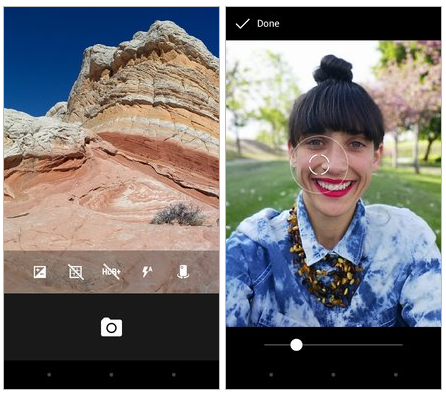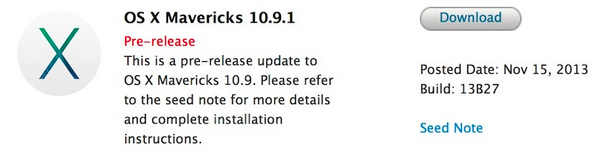Smart-minded creative groups, businesses, charities and other teams are all benefitting from the wave of cloud-based document sharing and project management tools that allow for remote working, team efficiency and major savings on costs.
In particular, there is a very special offering from Glasscubes, whose extremely intuitive and complete setup represents superb value to small and mid-sized businesses.
So below you'll find a round up of why we at Geekanoids are so impressed with Glasscubes' solution for better collaboration.
• Cost The price structure for Glasscubes is the best in the industry. Even where alternative software packages offer a similar suite of high-quality tools for teamwork, there's no comparison when it comes to how the contracts are managed. Glasscubes provide huge flexibility to their customers (no fixed, long-term contracts), and huge storage at very low prices.
• Security Clearly this is an essential issue for any group that handles sensitive information. Glasscubes' infrastructure for storage and security is operated using 2048 bit encryptionand Interxion's data facility in the heart of London's financial centre.
• Workspaces The hub of a group's online interaction, the workspaces are customisable, and provide huge advantages over more traditional methods for exchanging information and files, messaging and project management. Conversations are threaded and avoid the problematic email experience of important pieces of information getting lost in a long chain of comments. Documents are version-controlled, which means individuals can always be sure that they are accessing or working on the correct amended version of a file. Meanwhile, tasks are reported and easily traced throughout a project's development.
• Customer services Glasscubes' UK-based technical support receives excellent feedback and reviews from customers. They provide email, online chat and telephone support to customers of all sizes (many companies will limit their support for customers that fall below a certain account-size threshold), with a super-quick 3-hour response time.
With such a powerful set of benefits to be gained from moving from a paper-led office culture to a smart online one, the opportunity to enhance a team's ability to interact, develop and close out projects with high-level collaboration software will be an exciting prospect for team leaders and business owners everywhere.