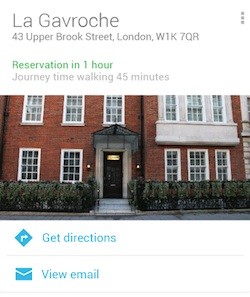![]() Google has updated its Gmail app to version 2.1, adding swipe controls that allow users to navigate backwards and forwards through emails without returning to the inbox.
Google has updated its Gmail app to version 2.1, adding swipe controls that allow users to navigate backwards and forwards through emails without returning to the inbox.
Edit mode is now initiated when a message in the inbox is selected, allowing users to quickly organize emails into folders and add labels from the action bar at the top of the screen.
-Swipe left or right to move between messages without returning to the inbox.
-Take action on multiple messages more quickly: Selecting a message in the inbox now enables edit mode. Once in edit mode, tap on messages to select them and then choose to archive, delete, or more, from the new actions bar. You may select Cancel at any time to leave edit mode.
-And of course: performance improvements and bug fixes.
[Source: MacRumors]