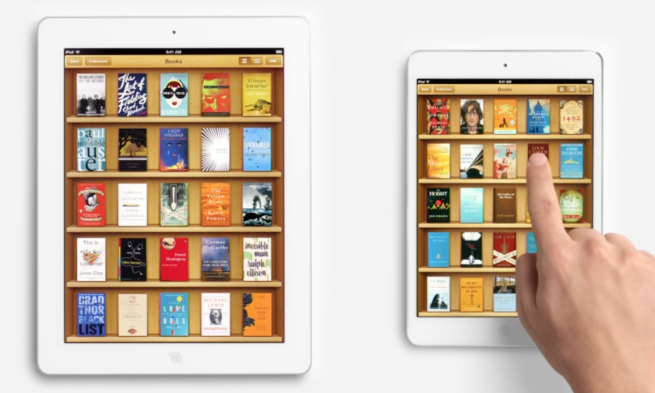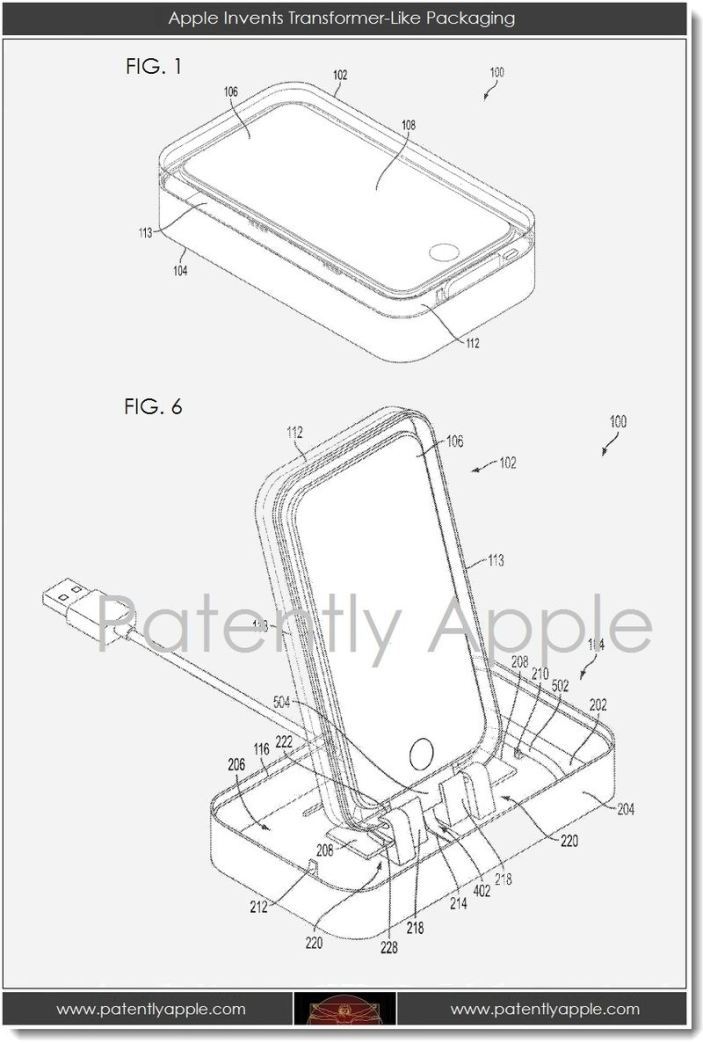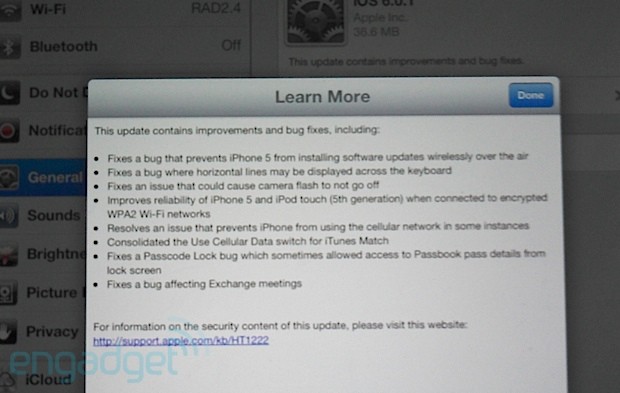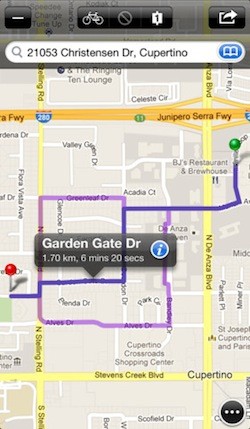Gaming has always been greatly influenced by developments in technology. At first casinos, the forerunners in gaming tech, were developed as land based buildings where patrons could play their favourite games on big, clunky machines. Playing a game required both travel and time, and often a bag full of coins. The next step were gaming devices in more reasonable sizes that you could buy to use at home, computers and consoles. Later the devices became a bit more portable, but still not too impressive. Then, finally, the internet gave us online gaming sites and casinos – first accessible from the comfort of our own homes at the click of a mouse.
A bit later we could play games wherever we were, thanks to the development of truly mobile devices - who can forget the first phones with Snake? – and later mobile internet revolutionized everything. Whether you have an iPhone, a BlackBerry, or an Android smartphone, there are hundreds of different casino or other gaming apps out there ready for you to download and use to play all of your favourite games; from roulette to craps, slots to blackjack, and even poker, all the best casino games are now accessible from the palm of your hand.
With so many to choose from how do you know which app is the best? It depends on what you’re looking for. Some apps are dedicated to a particular game, such as slots or roulette. If you only want to play one particular type of game a dedicated app like this will probably provide the best experience. If, on the other hand, you’re looking for an all-round casino experience with lots of games to choose from then you need an app with broader scope; one such app is the new Mobile Casino from Gaming Club - a reputable online casino and games provider. Their app is available to download from their mobile website, and you can of course also play in your phone browser. With a reliable provider behind it this is a safe bet for a casino app that will allow you to have fun and win big whilst keeping all your financial information secure.
[guest article]
 After first being promised in October, then being delayed into November, Apple has finally rolled out iOS 6 Map’s turn-by-turn voice navigation functionality to its users in Australia. Responding to a customer email in September regarding the feature’s availability in Australia, former Apple Senior Vice President of iOS Scott Forstall said that the data needed to be exceptional and qualified before the on switch was flicked.
After first being promised in October, then being delayed into November, Apple has finally rolled out iOS 6 Map’s turn-by-turn voice navigation functionality to its users in Australia. Responding to a customer email in September regarding the feature’s availability in Australia, former Apple Senior Vice President of iOS Scott Forstall said that the data needed to be exceptional and qualified before the on switch was flicked.